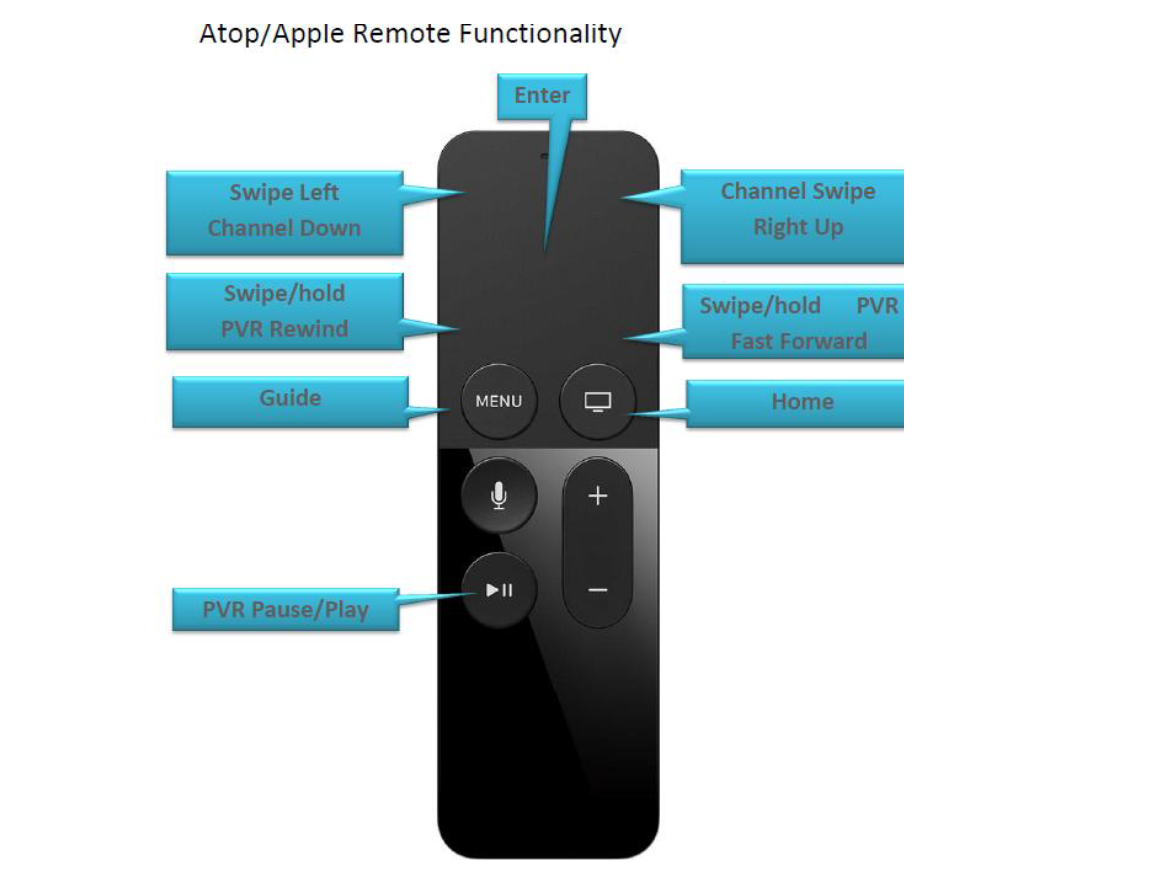Step 1 – Connect your ApplyTV to your TV and Connect to Tek-IT Internet. Once this is
completed it will update the software and restart. For more detailed instructions on connecting your AppleTV, click HERE.
Step 2 – Log into your iCloud Account or create an iCloud account.
Step 3 – Within the iTunes Store search and download ATOPTV.
Step 4 – You can now click the ATOPTV app on your AppleTV device and enter the username (email address) and Password you created earlier. You should now be live!
Handy Tips – Inside the ATOPTV app for a better experience
1. Menu – Settings – Auto Tune – Auto Tune Off
2. Menu – Settings – Inactivity Timeout – 4 hours