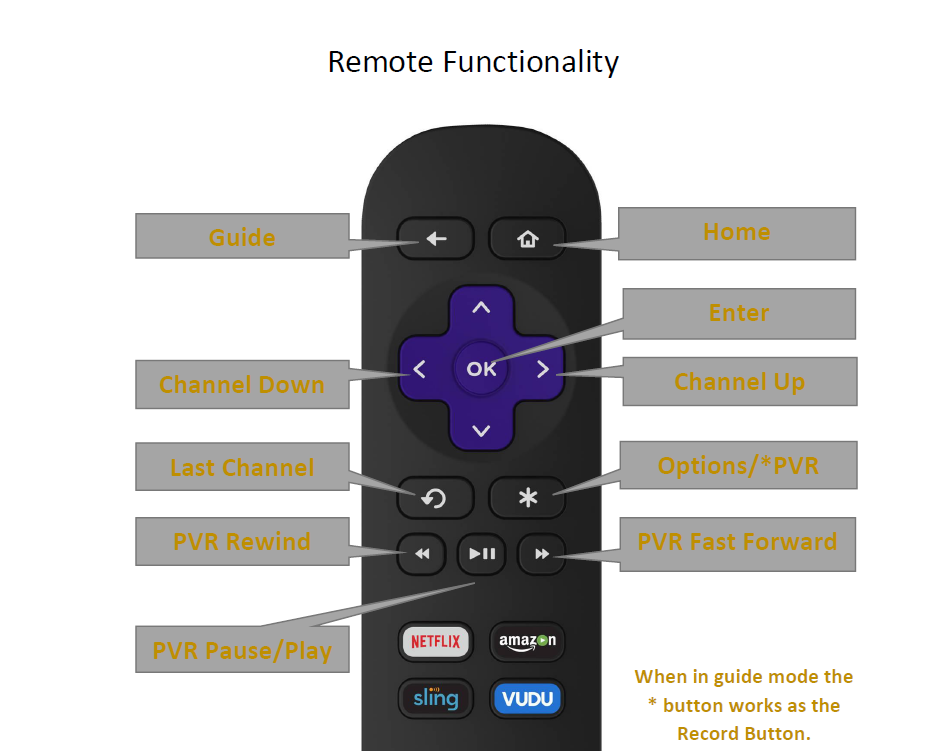Handy Tips – Inside the ATOPTV app for a better experience
1. Menu – Settings – Auto Tune – Auto Tune Off
2. Menu – Settings – Inactivity Timeout – 4 hours
Handy Tips – Inside the ROKU Settings.
1. Settings – System – Time – Select correct time Zone
2. Settings – Screen Saver – Wait Time – Disable screensaver